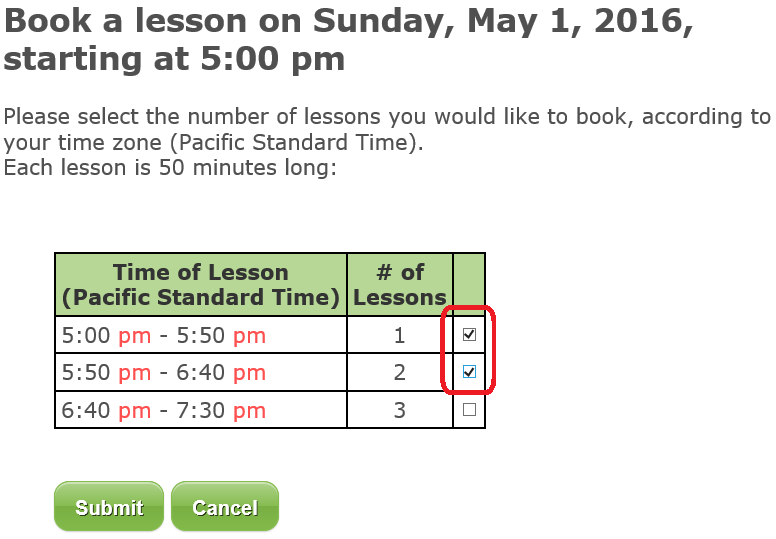| Login | Register |
From your account page, please click on the "Buy more lessons" button:

The tutor you last had a lesson with is automatically selected. Please pick the number of lessons you would like to purchase with this tutor and then click the "Next" button:
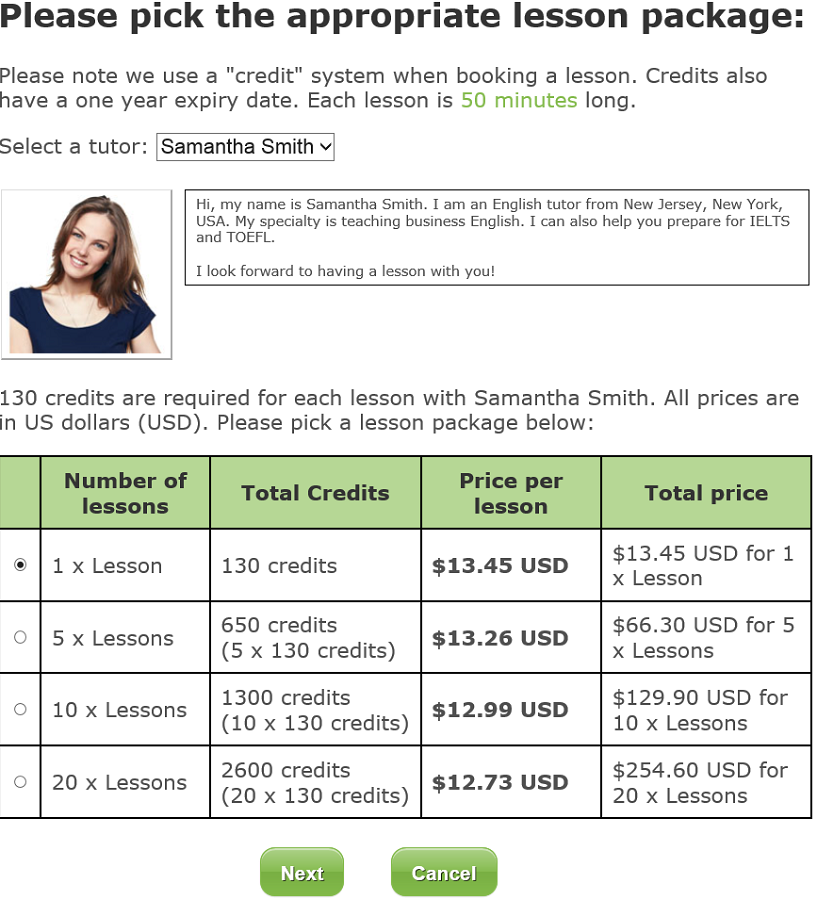
To complete your purchase, click on the "Buy Now" button. It will take you to PayPal's payment page.
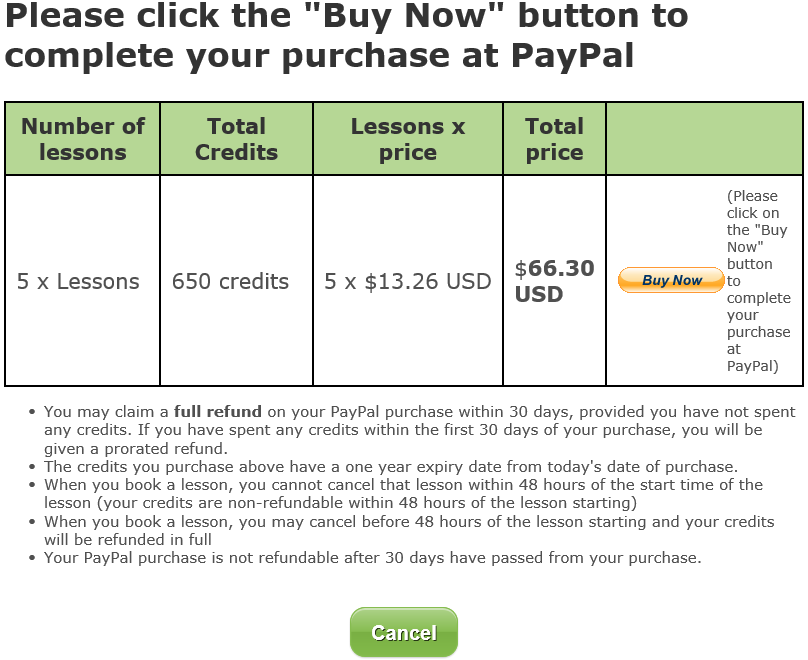
From PayPal's payment page, you can pay by credit card, debit card, or pay by your PayPal account (you do not need to create a new PayPal account if you're paying by credit card or debit card).
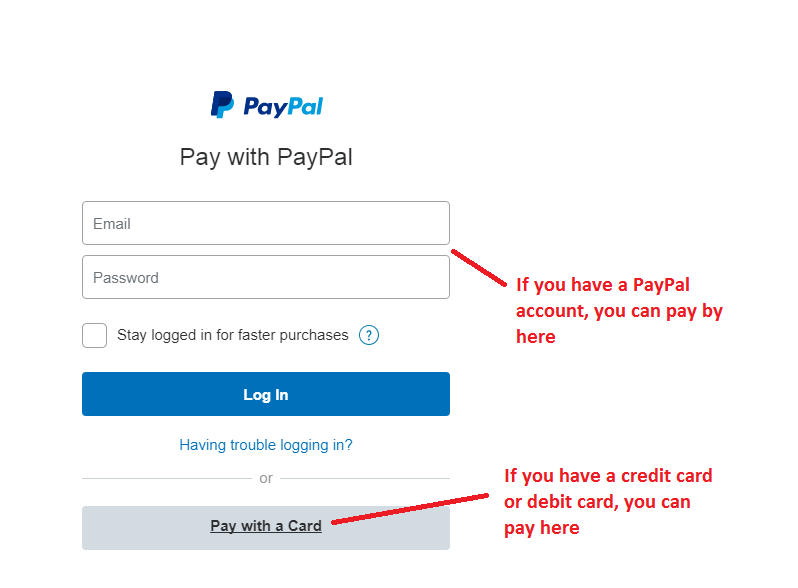
After you are successfully able to pay by PayPal, please go back to your account page. You should see the credits you purchased added to your account (please note it may take up to 15 minutes after your purchase at PayPal before your credits appear on your account - you may try refreshing your browser to check the status of your credits):
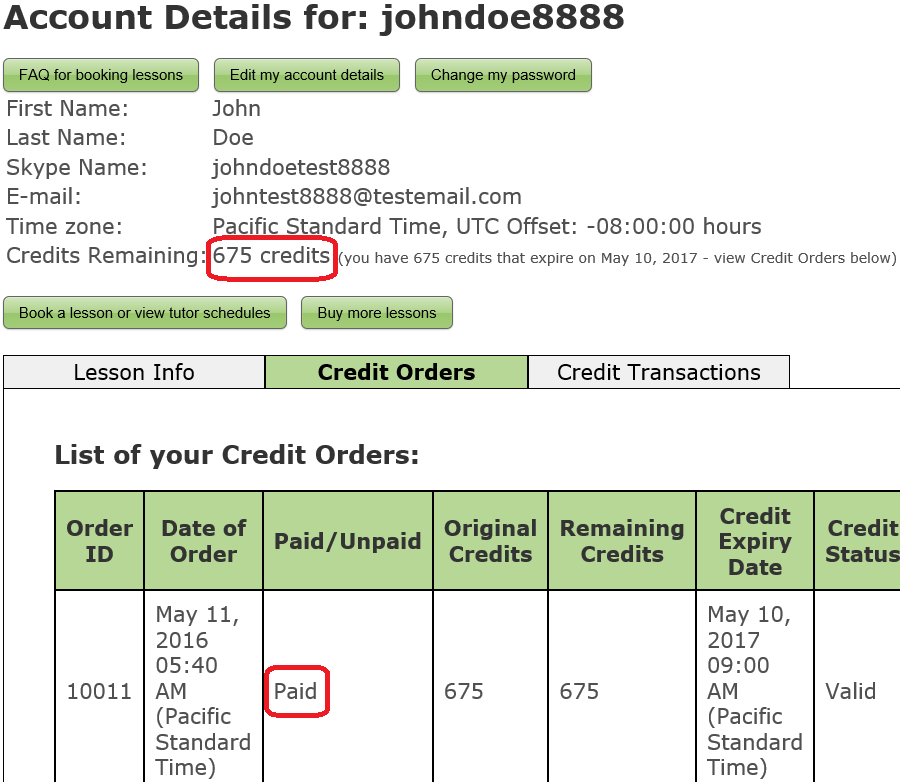
Once the credits have been added to your account, to book a regular lesson, click on the "Book a lesson or view tutor schedules" button:

Booking a regular lesson is similar to booking a free trial. The main difference is that for a regular lesson, if you have enough credits, you have the option to book consecutive lessons if the tutor's schedule allows it: